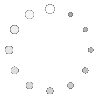All book printing files must be in Adobe PDF format, all content pages combined into 1 pdf file and cover file submitted separately.
Please review the following specifications before submitting your artwork. If there are difficulties complying with the requirements,
let us know and we will try to assist you.
- Spine Width: Contact us for exact measurement according to your page count and paper stock. Hardcover book will require minimum 8mm when less than 24 pages.
- Color Mode: Color in CMYK, images with minimum 300dpi.
- Marks & Bleed: The bleed requirement will be minimum 1/8 inch or 3mm (preferably 1/4 inch or 6.35mm). If artwork has no bleeds, no bleed margin is required.
- Gutter or Margin: No spine gutter is required for inner pages of casebound smyth sewn books (layflat). For perfect bound (paperbacks) or limp bound books, leave minimum 1/2 (0.5 inch) to 1" (1 inch) gutter/margin around the edges of the book
- Page Spread: Page spread must be designed in single page reading spread (pg1, pg2, pg3 etc). The only acceptance for full spread (pg1&pg2, pg3&pg4, pg5&pg6 etc) will be for hardcover books or magazines with layflat finishing.
- Cover & Dust Jacket: Submit the cover artwork or dust jacket artwork separately (if there is dust jacket for the book). Front cover, spine and back cover compiled into 1 page. Contact us for exact measurement and templates according to your book size and spine thickness. We are also able to assist you if there are difficulties to comply with the file requirements.
- Text Safe Area: To avoid having text cut off during trimming, leave about 1/4" (0.25 inch) to 1/2" (0.5 inch) away from the edge of your document.
- Trimming Tolerance: Make sure to give the book design a tolerance of at least 2 mm for trimming.
- Converting to PDF: When converting to press quality PDF from a typical multi pager layout software such as Adobe Indesign, ensure the following applies to the Export settings:
BEFORE SUBMITTING YOUR FILES PLEASE REVIEW THE FOLLOWING FILE SPECIFICATIONS:
Bleed: A bleed is an extension of your background color or image going beyond the intended trim size of your piece. Please make sure your artwork has at least 1/8 inch (3 mm) margin of bleed. This ensures that the color
or image continues to the edge of your piece. Please build your press-ready digital files by adding 1/8 inch or 1/4 inch all around dimension for all products. If your artwork has no bleeds, no bleed margin is required, leave
it as the final trim size.
Colors: All colors in your document must be CMYK. If you use spot colors in your design please convert them to cmyk before saving. If your job requires pantone color (ie: 4 + 1 or 4 + 2 jobs), save the document in CMYK
plus the spot color(s). If you have difficulty converting from RGB to CMYK, let us know and we will process the conversion, however exact color match is not guaranteed.
PDF - all fonts should be embedded in PDF files
EPS - all fonts should be converted to paths or curves in EPS files
PSD - all layer must be flatten
Image Quality: Photos or scans should always be saved as CMYK. All scanned images should be of a professional standard. Images need to be saved at an appropriate resolution of 300 dpi or above for continuous tone
reproduction (photos and/or illustrations).
Text Safe Area: To avoid having text cut off during trimming, make sure that no text is within 1/4" (0.25 inch) from the edge of your document.
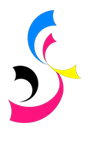




 Home
Home You May Also Like
You May Also Like
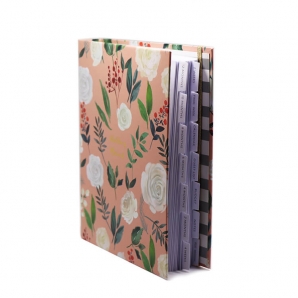

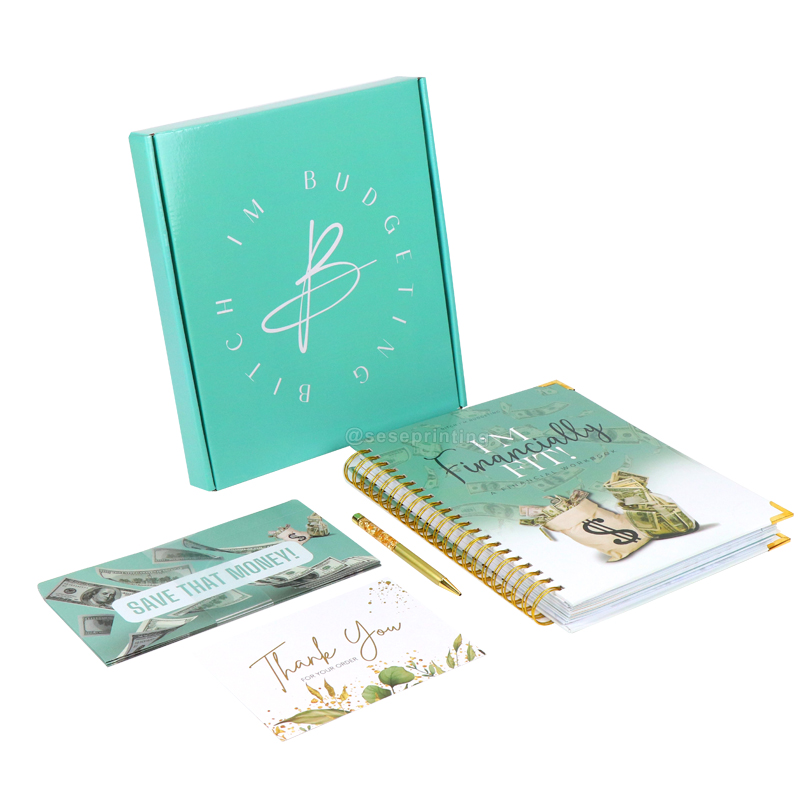
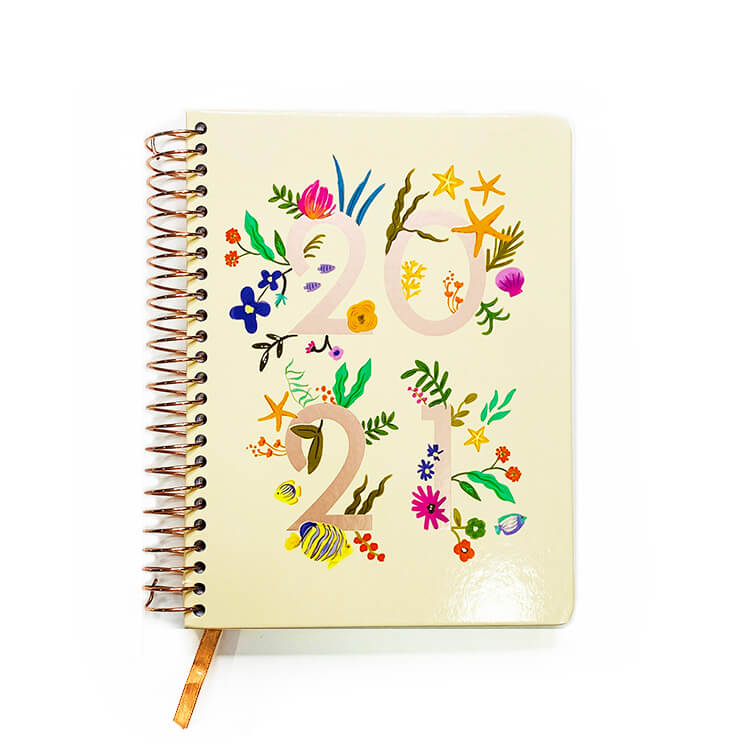
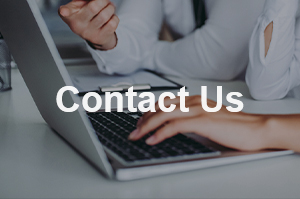
 Tel
Tel
 Email
Email
 Address
Address