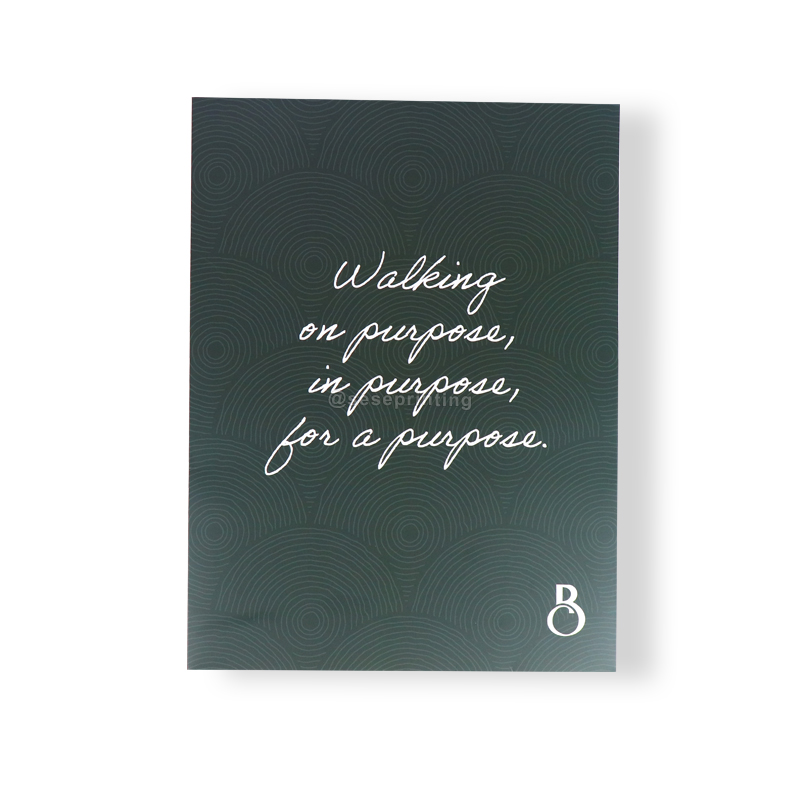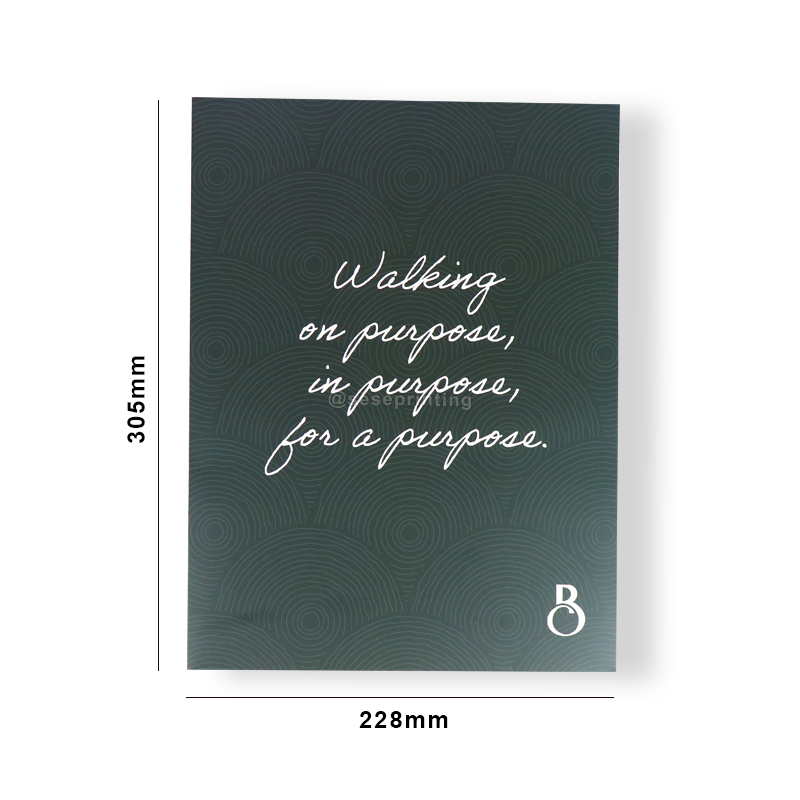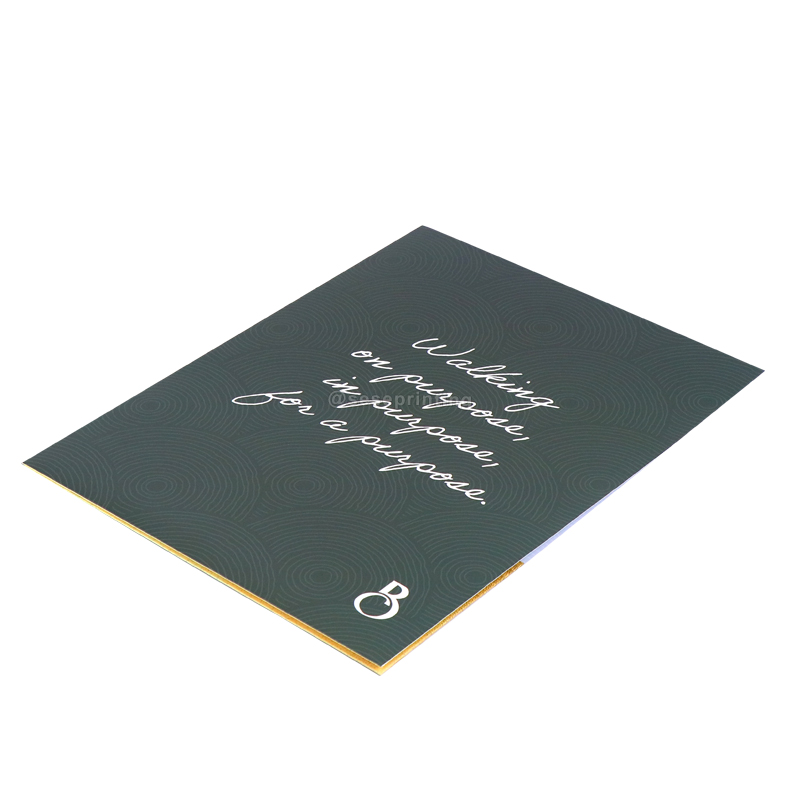BOOK PRINTING FACTORY
Custom Book Printing
Since 1992
Custom Book Printing
Since 1992
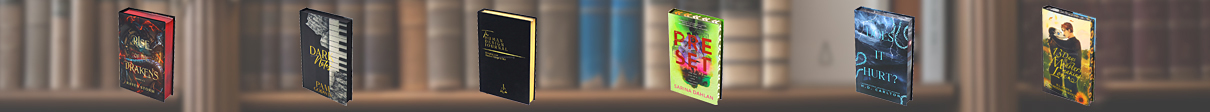
A4 Presentation Document Paper File Folder Printing with 2 Pockets
| Product Types | Custom Printed Presentation Folders,Offset Printing Folder,Presentation Folder Printing |
| Size | L×H (cm) -- According to Customers' Specific Requirements |
| Material | Gloss Artpaper (C1s/C2s), Matt Artpaper, Fancy Paper |
| Color | CMYK/Pantone Colors |
| Surface Finishing | Lamination, Hot Stamping, Varnish, UV, Embossing/ Debossing, Creasing, Etc. |
| Payment Term | TT/Western Union |
| MOQ | 1000PCS |
| Quotation | Based on material, size, printing color and finishing |
|
|
|
|
Folder Size |
Matte Lamination Cover |
Two Pockets |
 Related Suggestion
Related Suggestion
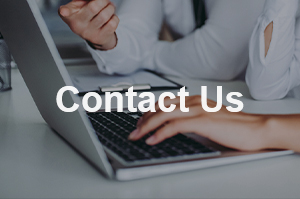
 Tel
Tel
 Email
Email
 Address
Address
301, NO.233 PingKang Road, Shiqiao St.,Panyu District, Guangzhou City, Guangdong Province, China 511400

 Whatsapp
Whatsapp
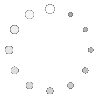
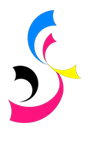



 Home
Home